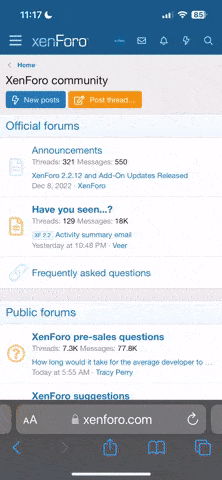Welcome to South Africa's Audio Visual community!
Welcome to the home for South African audio and visual equipment owners and enthusiasts. Whether you are an audiophile or a hobbyist, feel welcome to join us in the exciting discussions about amplifiers, turntables, receivers, speakers, projectors, screens, restoration and new projects, product reviews, accessories, classifieds, and so much more!
You are using an out of date browser. It may not display this or other websites correctly.
You should upgrade or use an alternative browser.
You should upgrade or use an alternative browser.
Apple G4 Flower Pot Running As M2 Mac Mini
- Thread starter Cowboy
- Start date
marcochezzi
Active member
One of my 2011 27” iMacs finally gave up the will to live after 13 odd years of 20 hour days.. I was reluctant to throw the unit into the tip because the screen is so damn good if you happen to have one that survives the grey fade issue..
I purchased an inexpensive screen driver board from Amazon with a somewhat expensive HDMI to Thunderbolt 4k cable, wired up the affair and now have a spare 27” monitor running it’s proper resolution for when the need arises.
Not quite plug and play as the above video, but the solution is pretty much the same..
Beautiful piece of kit that IMac G4 in the video, apple designers really know the value they add..
I purchased an inexpensive screen driver board from Amazon with a somewhat expensive HDMI to Thunderbolt 4k cable, wired up the affair and now have a spare 27” monitor running it’s proper resolution for when the need arises.
Not quite plug and play as the above video, but the solution is pretty much the same..
Beautiful piece of kit that IMac G4 in the video, apple designers really know the value they add..
Nice Marco!
Juicy Crumb originally made boards that convert the old iMac 27" screens into monitors, so it's good to see them continuing the project for even older iMac's. It is good to know that there are other boards doing the same thing available.
While I have owned a few iMacs over the years, I won't buy another one mainly because of the redundancy of the screen when the main computer becomes obsolete. At the moment I am running 2 x 27" Thunderbolt Displays on my 2018 Mac Mini and a 27" Cinema Display off the 2012 13" MacBook Pro. Amazing screens, all over 12 years old now. They just don't make them like this anymore. Well, I suppose if you wanted the newest Studio Displays they would improve your view, but your bank balance would shrink dramatically!
Juicy Crumb originally made boards that convert the old iMac 27" screens into monitors, so it's good to see them continuing the project for even older iMac's. It is good to know that there are other boards doing the same thing available.
While I have owned a few iMacs over the years, I won't buy another one mainly because of the redundancy of the screen when the main computer becomes obsolete. At the moment I am running 2 x 27" Thunderbolt Displays on my 2018 Mac Mini and a 27" Cinema Display off the 2012 13" MacBook Pro. Amazing screens, all over 12 years old now. They just don't make them like this anymore. Well, I suppose if you wanted the newest Studio Displays they would improve your view, but your bank balance would shrink dramatically!
marcochezzi
Active member
Nice Marco!
Juicy Crumb originally made boards that convert the old iMac 27" screens into monitors, so it's good to see them continuing the project for even older iMac's. It is good to know that there are other boards doing the same thing available.
While I have owned a few iMacs over the years, I won't buy another one mainly because of the redundancy of the screen when the main computer becomes obsolete. At the moment I am running 2 x 27" Thunderbolt Displays on my 2018 Mac Mini and a 27" Cinema Display off the 2012 13" MacBook Pro. Amazing screens, all over 12 years old now. They just don't make them like this anymore. Well, I suppose if you wanted the newest Studio Displays they would improve your view, but your bank balance would shrink dramatically!
Lovely! - until I saw your post I was completely unaware of Juicy Crumb.. I must look at their pricing and what they have on offer..
I still have an antique Apple 27" Perspex Cinema display we had bought a million years ago which I successfully converted from ADC to DVI-D + external power supply. I had wanted to convert further from DVI-D to thunderbolt but admittedly I am unable to get that step operational, however interestingly enough if I go DVI-D to HDMI the screen operates beautifully on our mid 2014 Macbook pro with HDMI port..
While the HD resolution on the perspex screen is not as high as the 27" Imac screen, it is such a beautiful piece of kit that I am very reluctant to just dump the stuff...
By the way had fun recently upgrading the Macbook pro SSD drive to 2TB and managed to get the OS upgraded to Sonoma allowing us to use the latest Adobe CC package on this technically un-upgradable unit.. Now I need a battery change because she is not lasting quite as long as she should..
Anyway, thank you for your information, apologies on the hijack but it's all related one way or another I guess...
No apologies needed - I enjoy these sorts of discussions. 
I had a bit of a mild panic last week when my 2012 MBP simply wouldn't power on and the little green light on the Magsafe power cable coming from the Cinema Display was also stone dead. I had earlier in the day upgraded the Open Core Legacy Patcher to the latest version and I think that something may have gone wrong with the system controller after that change.
So I removed the battery (which is only about 18 months old, albeit not an OEM unit) and the machine powered up while the back was still open. Yay! Because this machine is never actually used as a laptop I haven't put the battery back in, but there is a new setting in OCLP that allows you to over-ride any hardware throttling that Apple normally applies to a laptop when the battery is not present. Seems to be running just fine. I might put the battery back in one of these days just to see if it is still OK but for now I am happy that the machine is still working.
My 2 ancient Macs, this MBP and a 2010 Mac Mini are both running the OCLP but for Monterey. I am not sure if I want to try and take them any higher. A friend of mine tried to put Sonoma on his 2009 15" MBP and it pretty much rendered it useless. Then again I think he probably didn't quite follow the instructions when doing it.
I had a bit of a mild panic last week when my 2012 MBP simply wouldn't power on and the little green light on the Magsafe power cable coming from the Cinema Display was also stone dead. I had earlier in the day upgraded the Open Core Legacy Patcher to the latest version and I think that something may have gone wrong with the system controller after that change.
So I removed the battery (which is only about 18 months old, albeit not an OEM unit) and the machine powered up while the back was still open. Yay! Because this machine is never actually used as a laptop I haven't put the battery back in, but there is a new setting in OCLP that allows you to over-ride any hardware throttling that Apple normally applies to a laptop when the battery is not present. Seems to be running just fine. I might put the battery back in one of these days just to see if it is still OK but for now I am happy that the machine is still working.
My 2 ancient Macs, this MBP and a 2010 Mac Mini are both running the OCLP but for Monterey. I am not sure if I want to try and take them any higher. A friend of mine tried to put Sonoma on his 2009 15" MBP and it pretty much rendered it useless. Then again I think he probably didn't quite follow the instructions when doing it.
marcochezzi
Active member
Yes, thank you, we also ran the OCLP to get the Sonoma working correctly on the 2014 machine..No apologies needed - I enjoy these sorts of discussions.
I had a bit of a mild panic last week when my 2012 MBP simply wouldn't power on and the little green light on the Magsafe power cable coming from the Cinema Display was also stone dead. I had earlier in the day upgraded the Open Core Legacy Patcher to the latest version and I think that something may have gone wrong with the system controller after that change.
So I removed the battery (which is only about 18 months old, albeit not an OEM unit) and the machine powered up while the back was still open. Yay! Because this machine is never actually used as a laptop I haven't put the battery back in, but there is a new setting in OCLP that allows you to over-ride any hardware throttling that Apple normally applies to a laptop when the battery is not present. Seems to be running just fine. I might put the battery back in one of these days just to see if it is still OK but for now I am happy that the machine is still working.
My 2 ancient Macs, this MBP and a 2010 Mac Mini are both running the OCLP but for Monterey. I am not sure if I want to try and take them any higher. A friend of mine tried to put Sonoma on his 2009 15" MBP and it pretty much rendered it useless. Then again I think he probably didn't quite follow the instructions when doing it.
Admittedly we 'missed' or 'messed' a step somewhere along the way because once we had everything loaded and functional the visual screen sizing was incredibly small, barely readable, which also resulted in a near heart attack given our knowledge in this regard is severely limited (thank goodness for google..)..
Thankfully we had created a boot disk of the original MBP software so we took it back to 'factory' and then started again, this time with success..
Please let me know where you bought your non oem battery from, was it local or Amazon or possibly another route, I need to consider my options in this regard as well.
Cheers & thanks again..
I got it from Takealot in 2022: https://www.takealot.com/battery-for-apple-macbook-pro-13-a1278-a1322-2009-version/PLID65836455
OCLP can be quite nerve-wracking to install. My MacBook Pro has been amazing since loading it (apart from this battery issue, which i think has more to do with the system controller software than the patches), but the Mini has never run smoothly with it. I am also having some audio problems with the Mini where it either disregards the 3.5mm headphone jack entirely, or it plays through it for a while and then switches to the HDMI output randomly.
OCLP can be quite nerve-wracking to install. My MacBook Pro has been amazing since loading it (apart from this battery issue, which i think has more to do with the system controller software than the patches), but the Mini has never run smoothly with it. I am also having some audio problems with the Mini where it either disregards the 3.5mm headphone jack entirely, or it plays through it for a while and then switches to the HDMI output randomly.